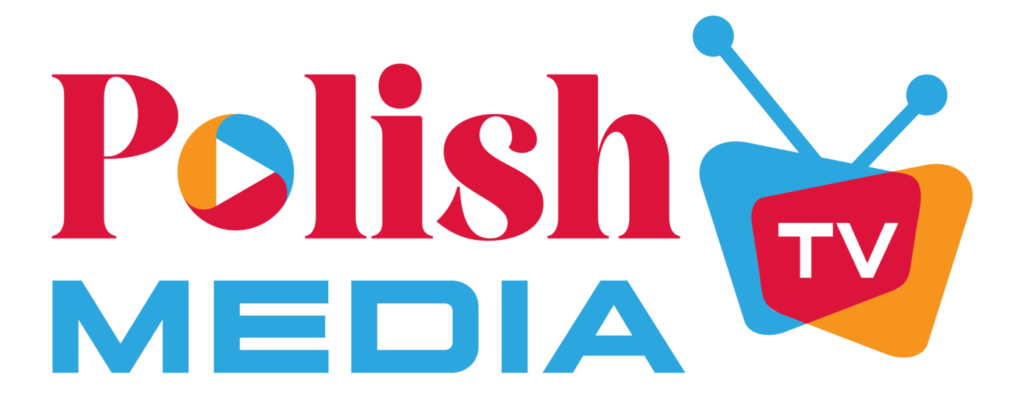Menu
1. Click the “HOME” button and go to the home page
go to Settings > My fire TV or Device > Developer Options > enable “ADB debugging” and “Appsfrom Unknown Sources”
(If there is no Developer Options option, please select ABOUT and click the middle OK button 4 times)
2. Click and hold the microphone on the remote control, then say “DOWNLOADER”
3. Press the middle button on the remote control and download the downloader which is in orange color.
4. In the window that appears, under “Enter the URL of the website you want to load…”, enter the link bit.ly/newapkko below and click “Go”
5. In the window that appears, select “install” and confirm.
6. Click Done Open to open the application, enter your login and password!
© 2024, polishmedia.tv